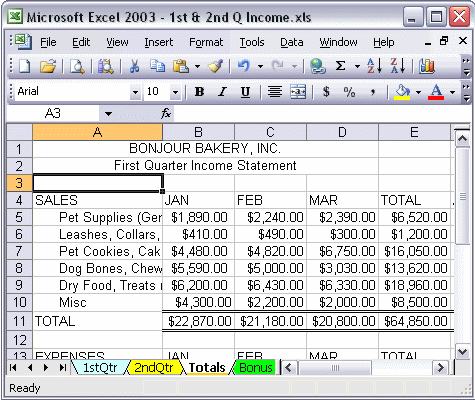


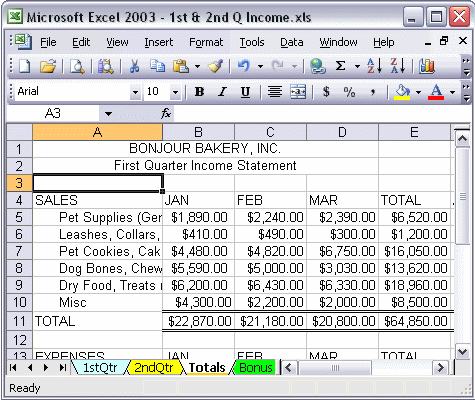
To preview your worksheet before printing it:
To check the layout in Print Preview before you print, click the Print Preview button on the Standard toolbar. The mouse pointer changes to a magnifying glass. Click on a portion of the document to see it full-sized. Click again to reverse the magnification. Click the Next and Previous buttons to navigate through your pages. Click the Close button to return to Normal view.