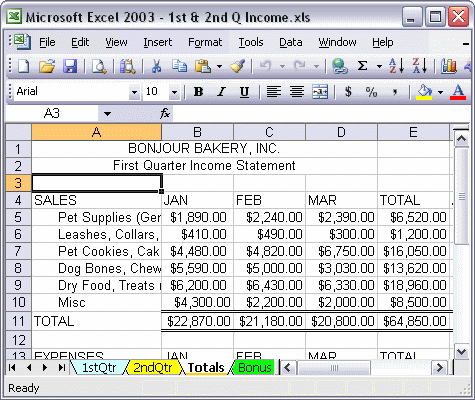


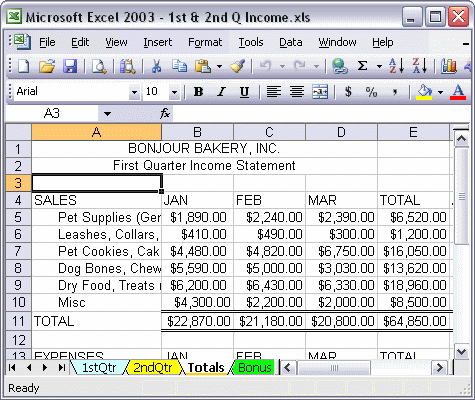
To check your print settings and print:
To check your print settings before printing, click the File menu and select Print... Be sure your printer's name is displayed in the Printer section, and select the number of pages you want to print in the Page range section. Click OK to print your pages.