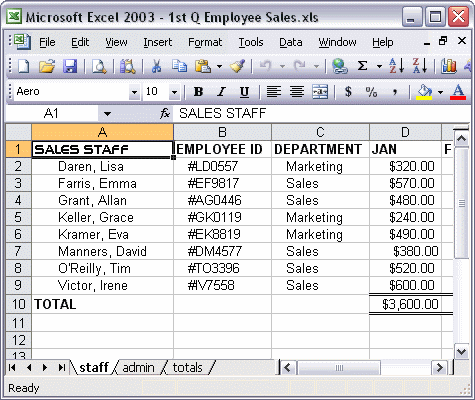


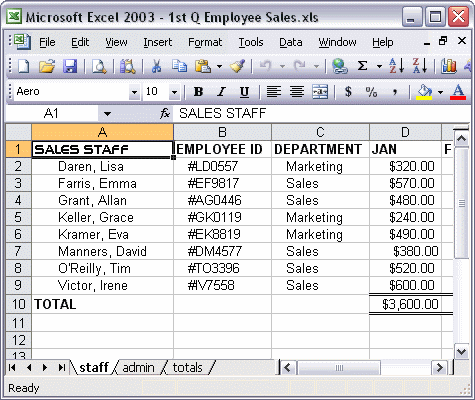
To filter a column using Autofilter:
To filter a column of information, first click the heading of the column you want to filter. Next, point to Filter on the Data menu and select AutoFilter. Click the arrow in the column to view the list of filter criteria. Click an option to show only cells meeting that criteria.