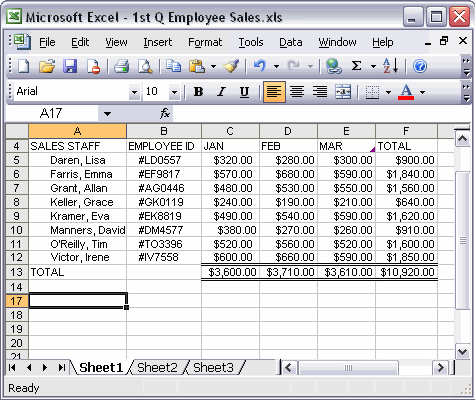


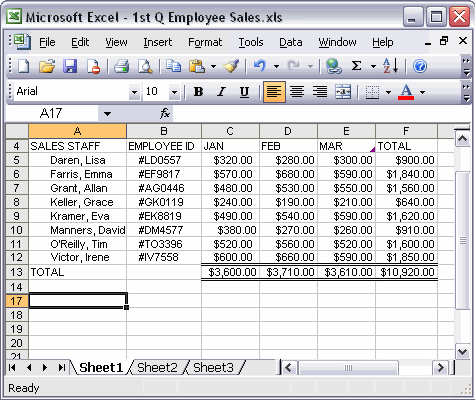
To create and sort a list:
To create and sort a list, first select the cells you want to include in your list. Next, click the Data menu, point to List, and select Create List... Verify that the correct range of cells is displayed in the Where is the data for your list? box and click OK. The List toolbar displays and the data appears with a blue and yellow border around it with Autofilter turned on. Click the arrow at the top of a column and select Sort Ascending to sort the list alphabetically.