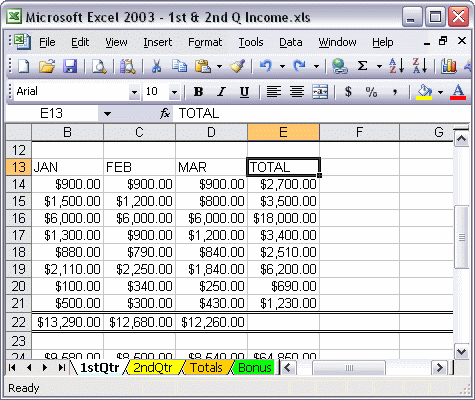


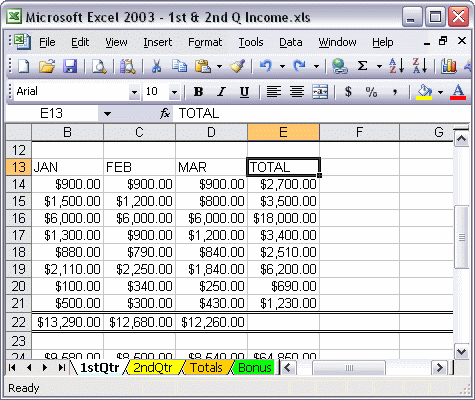
To add a function to a formula using AutoSum:
Use the AutoSum button to quickly apply a function. First click the cell where you want to enter the formula. Next, click the AutoSum button arrow and select a function. Excel performs the calculation based on the data in the rows above the cell. Press Enter to accept the formula.