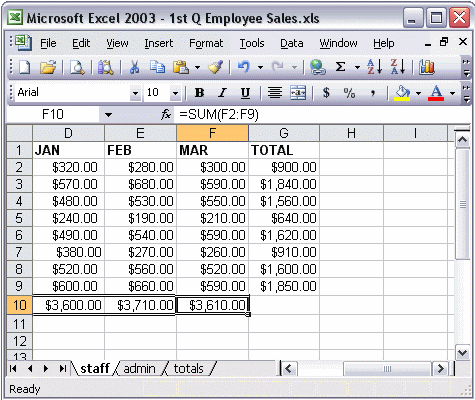


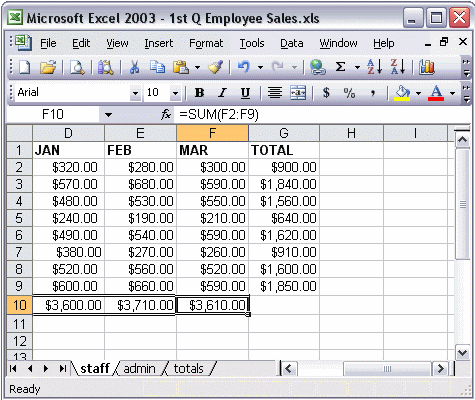
To enter a formula:
To enter a formula in a cell, first type an equal sign, then type the rest of the formula. To add a cell reference to the formula, you can click the cell rather than typing. Notice the formula is displayed in the formula bar near the top of the worksheet. Here a series of cells is being added together by first typing the equal sign, then clicking the first cell, typing a plus sign, clicking the second cell, adding another plus sign, clicking the third cell, and pressing Enter.