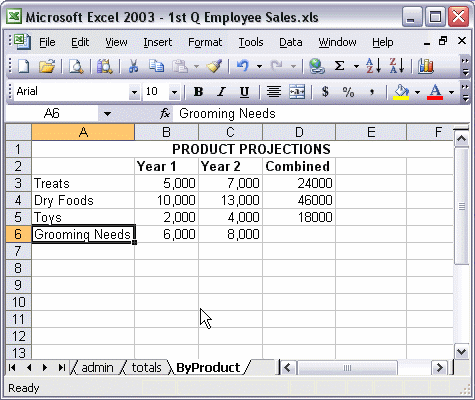


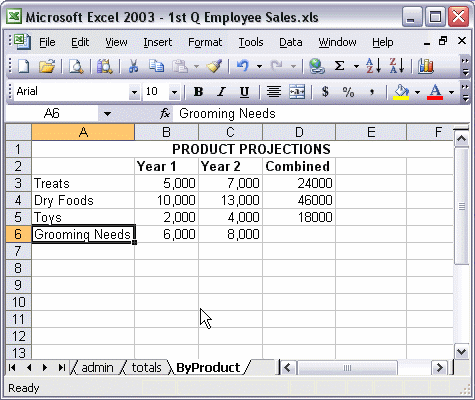
To enter a formula in the Formula bar:
To edit a formula using the Formula Bar:
To enter a formula, first click the cell where you want to enter the formula. In the formula bar, type an equal sign, and then type the formula. Press Enter or click the Enter Formula button to see the result.
To edit a formula, first select the cell which contains the formula you want to change. Click inside the Formula Bar, highlight the parts of the formula you want to change, and make the changes. Click the Enter Formula button or press Enter to see the result.