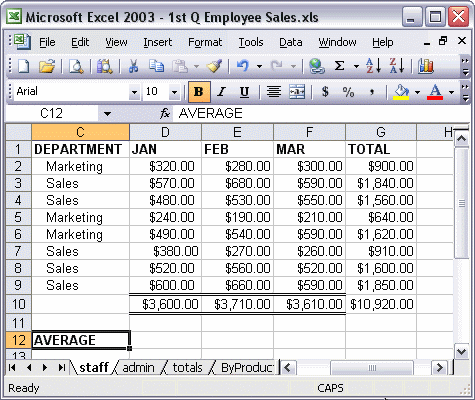


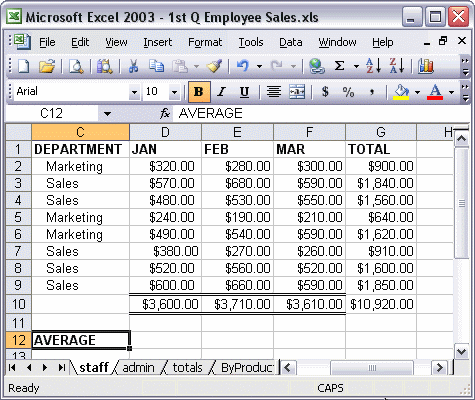
To enter cell references by dragging:
To enter cell references into a formula by dragging, click the cell where you want to enter the formula. Begin the formula by typing an equal sign. Next, click the first cell of the range of cells. Holding the left mouse button down, drag the mouse until it is over the last cell of the range. Release the mouse button to enter the range in the formula.