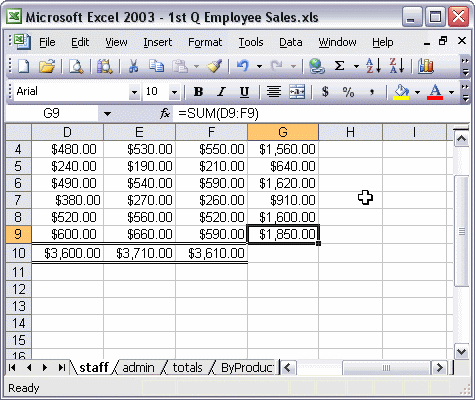


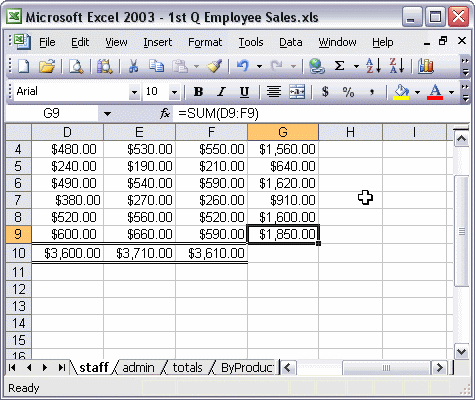
To enter a relative reference:
To enter an absolute reference:
Watch as a formula with a relative reference is copied and pasted into a new cell. Notice that the formula has adjusted to the new location and now references a new set of cells relative to the original. Next, watch as a formula with an absolute reference is copied and then pasted. Notice that the cells referenced remain constant in the new location.