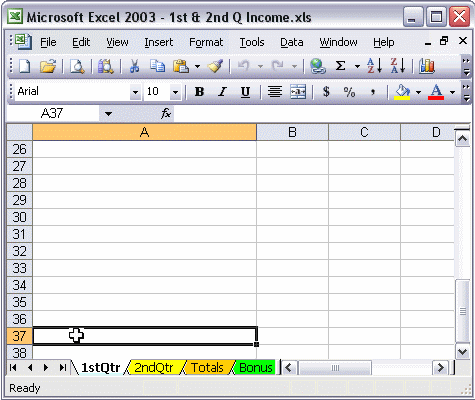


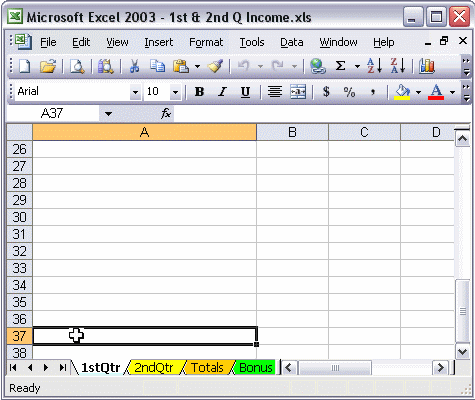
To use the NOW Function:
Use the NOW function to display the current date and time in your worksheet. First, select the cell where you want to enter the function. Next, click the Insert Function button, then select NOW from the list of functions and click OK. The NOW function does not take arguments. If you are sure you want to add the function to your worksheet, click OK.