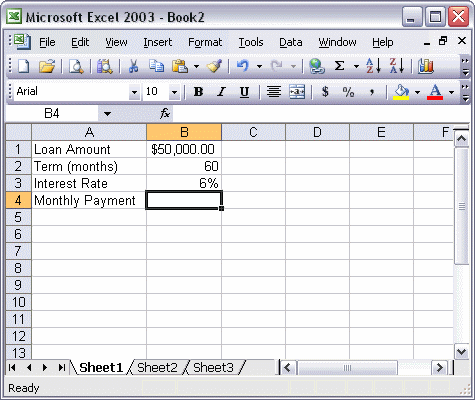


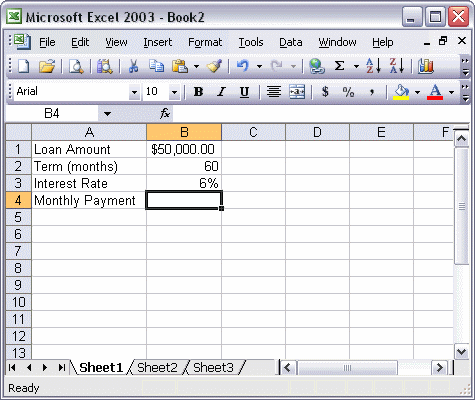
To use the PMT Functions:
To calculate a loan payback using the PMT function, click the Insert Function button. Next, select PMT from the list of functions and click OK. In the arguments dialog box, enter the values for the rate, number of payments, present value, and future value. In the Type box, enter a 1 to indicate payments will be made at the beginning of each period. At the bottom of the dialog box you will see the result of your function. Click OK to insert the function into your worksheet.