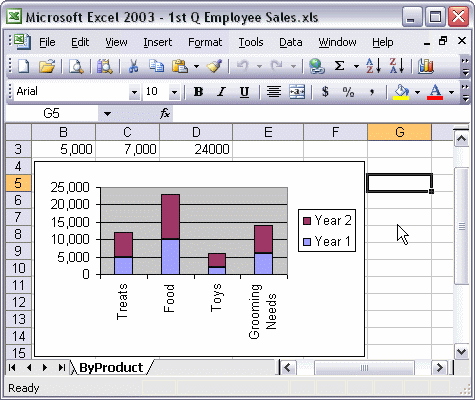


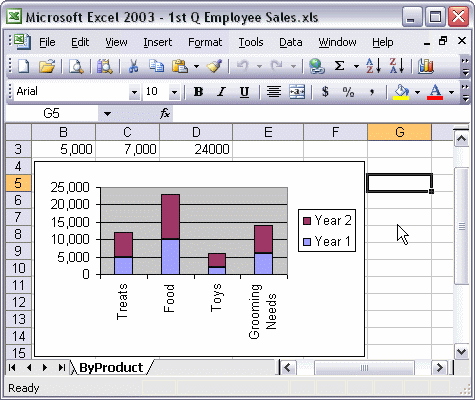
To change chart elements:
To change chart elements, select the chart you want to modify; then select Chart Options... from the Chart menu. Click the Titles tab to add or modify the titles on the chart. Select the Legend tab to add or remove a legend, or to reposition the legend in the chart. The Data Labels tab allows you to add or remove labels from the chart. As you change these options, a preview box will show you the updated version of your chart. When you are satisfied with the look of your chart, click OK.