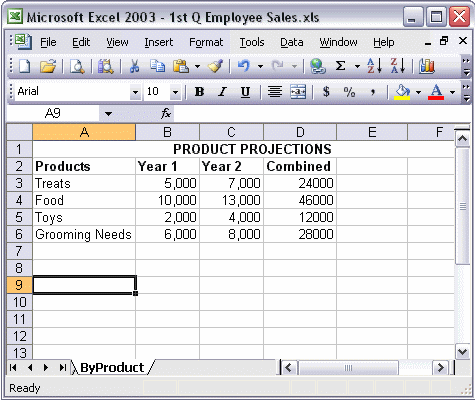


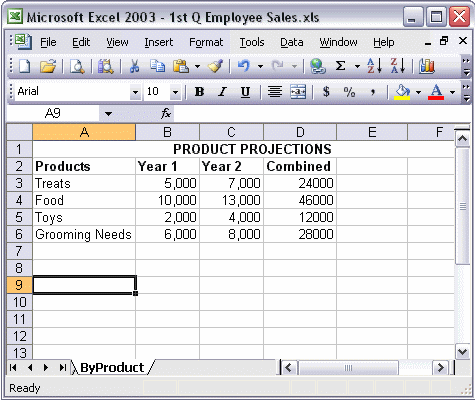
To insert a Clip Art image into your worksheet:
To insert a Clip Art image into your worksheet, place the cursor where you want to insert the image; then point to Picture on the Insert menu and click Clip Art... on the submenu. The Clip Art task pane opens. In the Search for: box, type a one-word description of the clip you want; then click the Go button. When you find the clip you want, click the image to insert it into your worksheet.