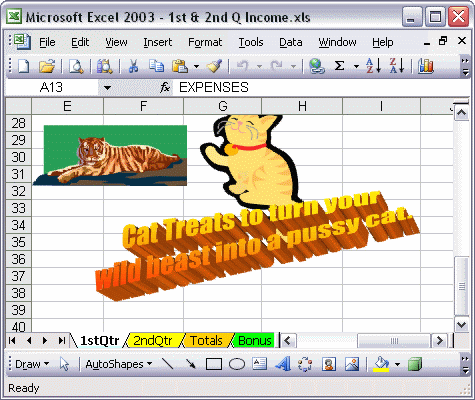


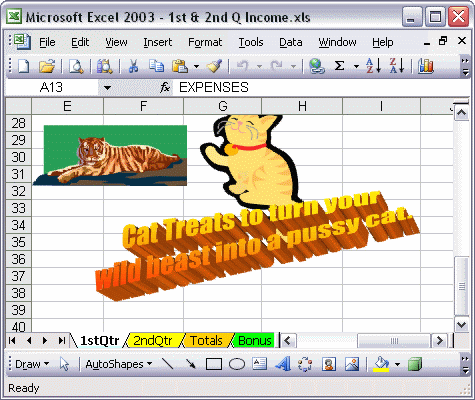
To position graphics on your worksheet:
To reorder graphics on your worksheet:
To group graphics:
You can position and stack several graphics in a workbook to create a collage of images. Watch as the graphics are selected, moved, and stacked to create a layered image. Finally, the images are all selected and then grouped so that they can be treated as a single object.