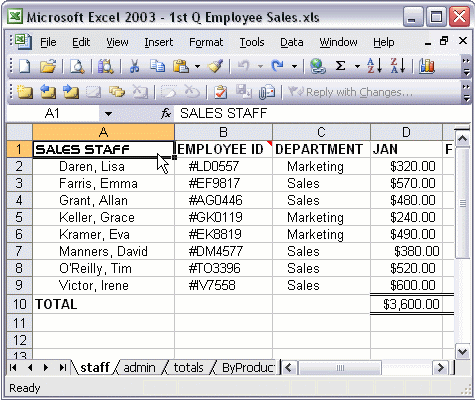


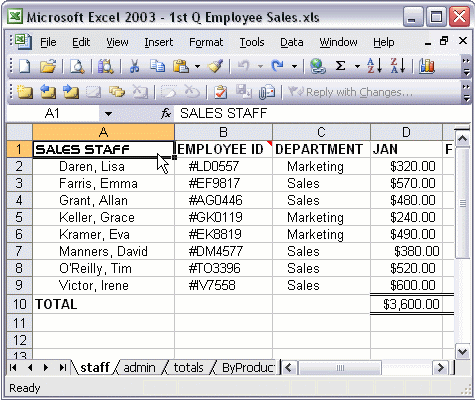
To modify comments:
You can modify your comments after you've created them. First click the cell containing the comment you want to change. Then, click the Edit Comment button on the Reviewing toolbar. Now you can modify your comment by changing the text, or the size or the position of the balloon.