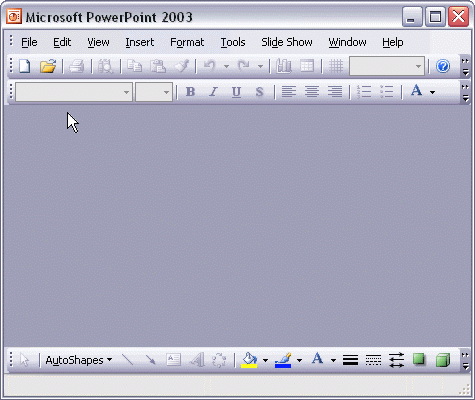


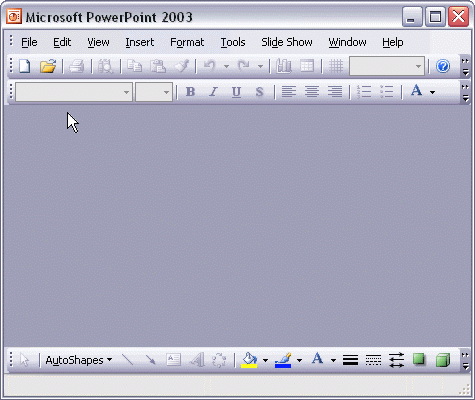
To create a presentation from a design template:
To create a presentation from a design template, first click the From design template.. option in the New Presentation task pane. Select a slide design from the Slide Design task pane to use for your presentation. Your new presentation is created based on the template you selected.