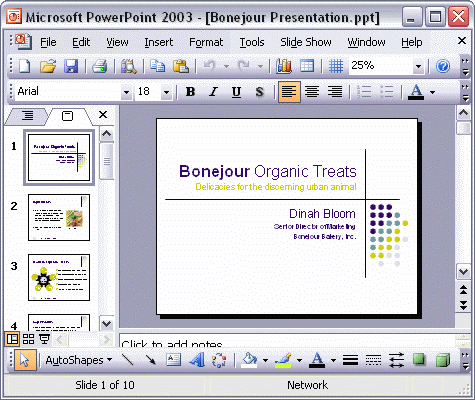


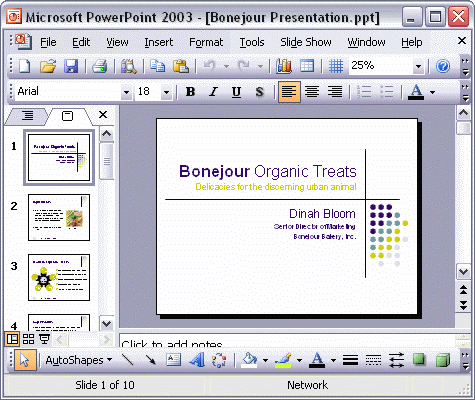
To navigate between slides in your presentation:
To navigate quickly between slides in your presentation, first display the Slides tab. Next, click a slide thumbnail on the Slides tab. The full-sized slide appears in the Slide pane. Click another thumbnail to navigate to another slide.