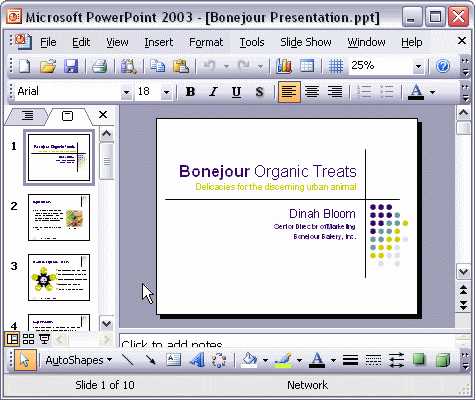


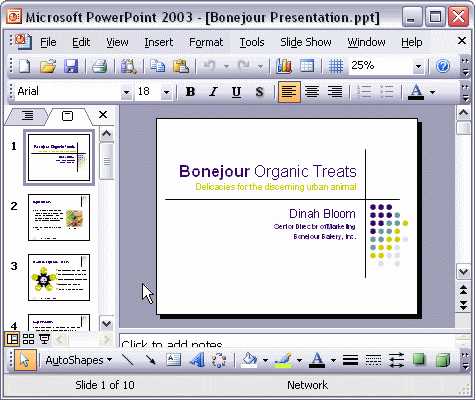
To switch between views:
There are three basic ways to view your presentation in PowerPoint—Normal view, Slide Sorter view, and Slide Show view. You will most often create and edit your content in Normal view. Slide Sorter view displays thumbnail pictures of the slides in your presentation. Slide Show view displays your slides full-screen and allows you to see your presentation the way your audience will.