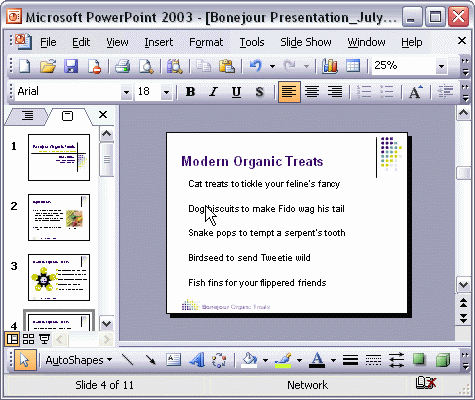


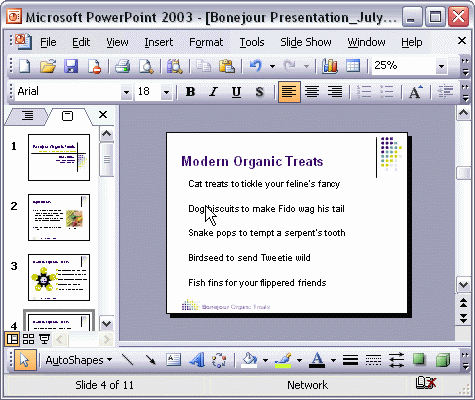
To add a bulleted list to a slide:
Use bulleted and numbered lists to organize your information into concise points. To add a numbered list, select the text you want to put in the list and click the Numbering button on the Formatting toolbar. To create a bulleted list, click the Bullets button.