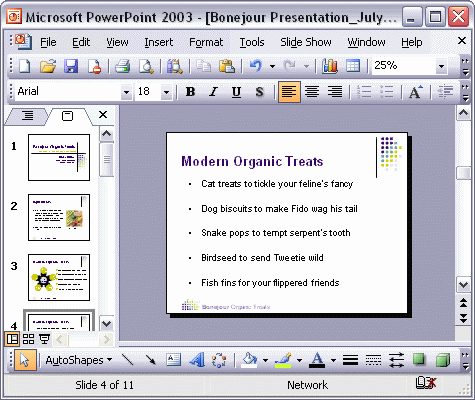


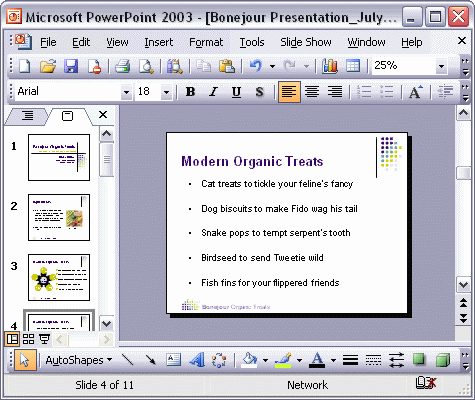
To edit text on a slide:
PowerPoint makes it easy to edit text on a slide. First, click the placeholder where you want to make your changes. Now, you can add and delete text by typing on your keyboard. When you are finished, click outside the text placeholder to deselect it and view your changes.