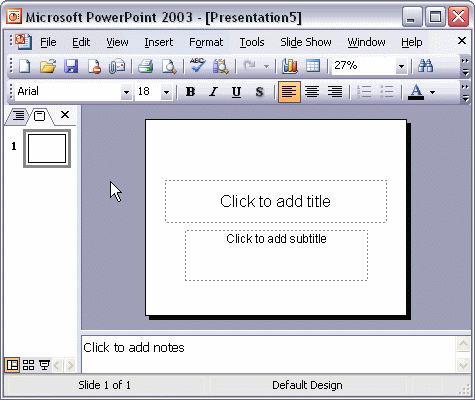


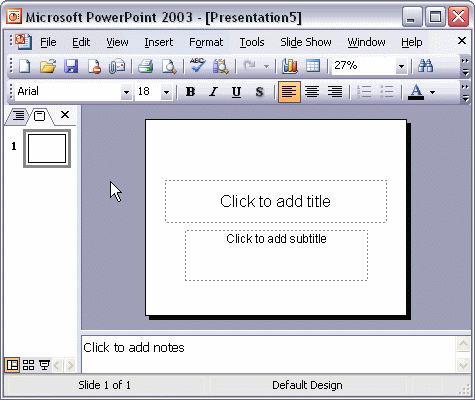
To create a presentation from a Word document:
To create a PowerPoint presentation from a Word document, first click Slides from Outline... on the Insert menu. Next, find the file you want to insert and select it. Click the Insert button. The presentation has been created. Notice each Heading 1 appears on its own slide. Use the Slide Layout task pane to change the layout of any slide.