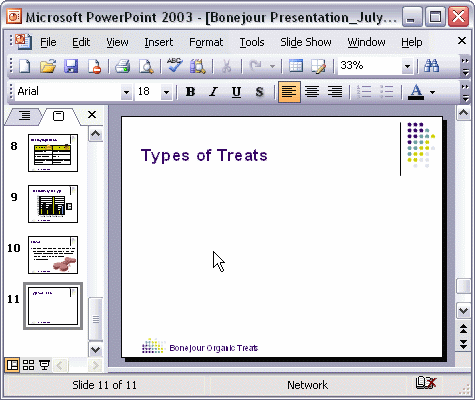


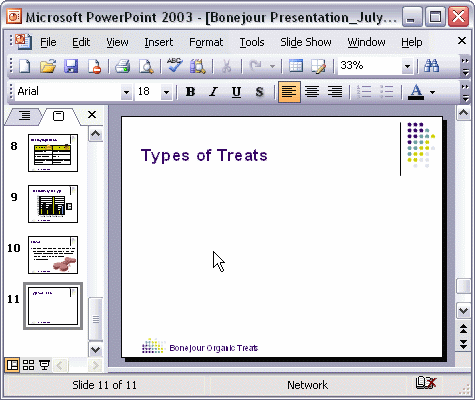
To create a table:
To create a table in PowerPoint, first click the Insert Table button on the Standard toolbar. Next, click and drag your mouse until the table layout you want is highlighted. The number of rows and columns is displayed in the bottom of the box. Click on the last highlighted cell to insert the table. Now type your information into the table, pressing the Tab key to move between cells.