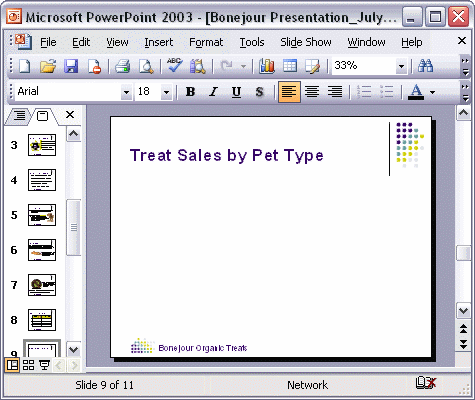


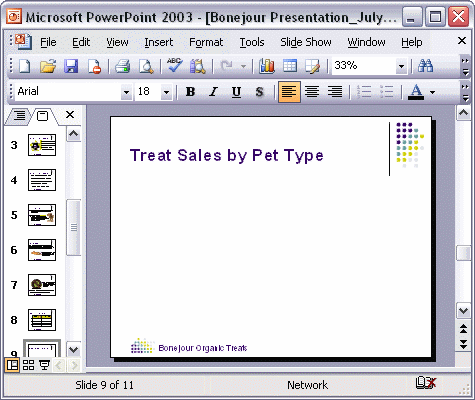
To create a graph chart:
To create a chart in PowerPoint, first click the Insert Chart button on the Standard toolbar. When the sample Datasheet appears, click inside a cell and type your new data. Click another cell to enter more data. When you have finished, click outside the Datasheet to close it and see how your new chart looks.