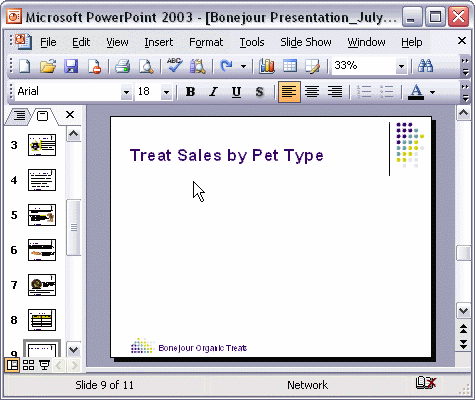


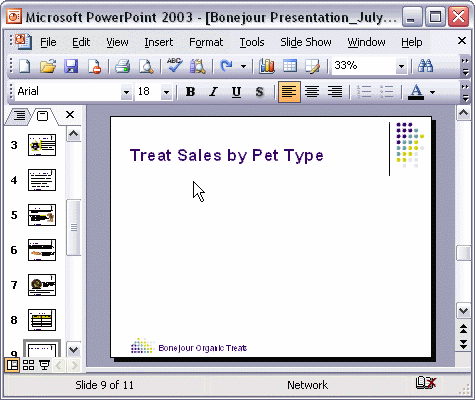
To insert an Excel chart:
To insert an Excel chart, first click where you want the chart to appear. Next, click Object on the Insert menu. In the Insert Object dialog box, click the Create from file option. Click the Browse... button and find the file you want to insert. Select the Link box to insert the file as a linked object. Click OK to insert the Excel chart into your presentation.