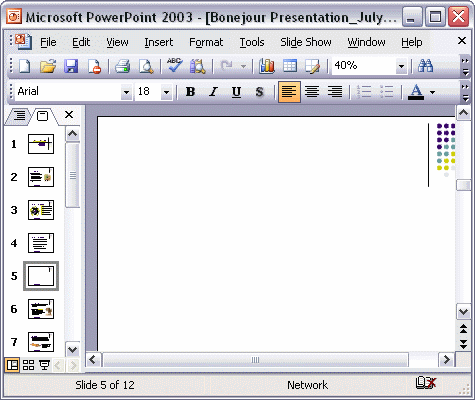


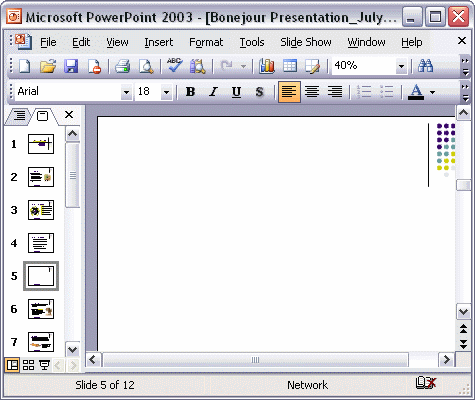
To create a diagram:
To insert an organization diagram into your presentation, first open the Diagram Gallery dialog box from the Insert menu. Click the first diagram type, then click OK. Click inside a level and type your information. To add parts to the diagram, click in the element you want to expand; then click the Insert Shape arrow and click an option.