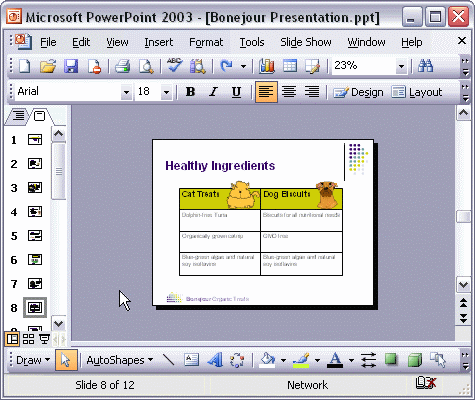


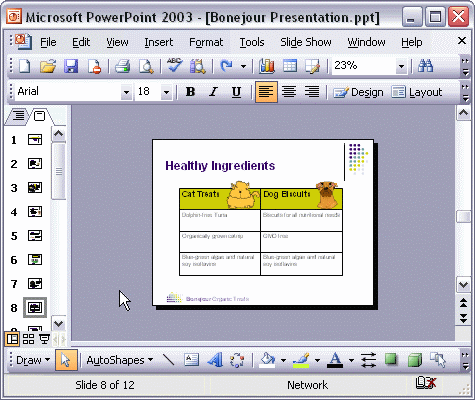
To apply a new design:
To apply a new design to your presentation, first click the Design button to display the Slide Design task pane. Next, click the template you want to apply to your presentation. All the slides in the presentation now have the new design.