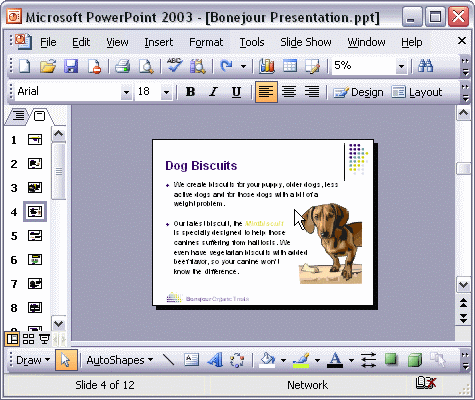


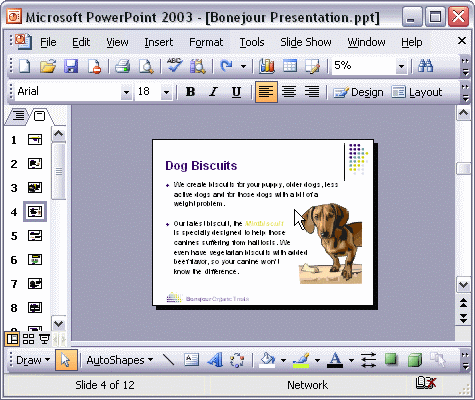
To change the color scheme:
To change the color scheme of a presentation, first click the Design button on the standard toolbar to display the Slide Design task pane. Next, click the Color Schemes link. Now, click a scheme to apply it to your entire presentation.