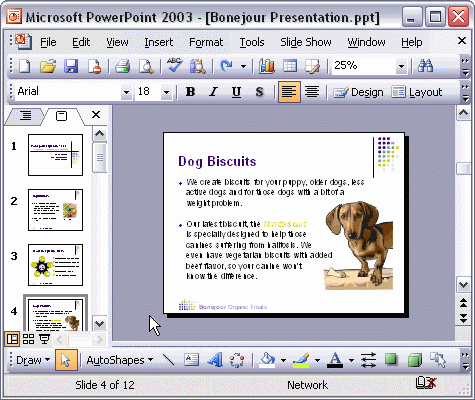


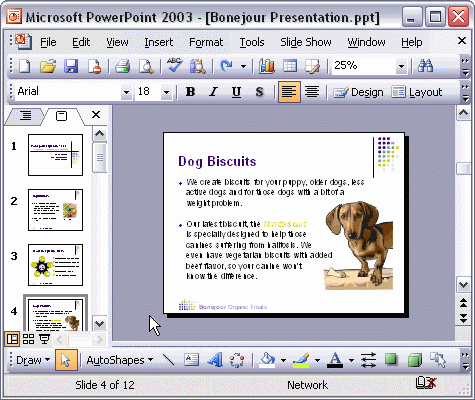
To apply an animation scheme:
To apply an animation scheme, first select the slides you want to animate. Next, select Animation Schemes... on the Slide Show menu. When the task pane appears, click an animation scheme in the Apply to selected slides box. You will see a preview of the animation for the first slide you selected. To change schemes, click another option in the window.