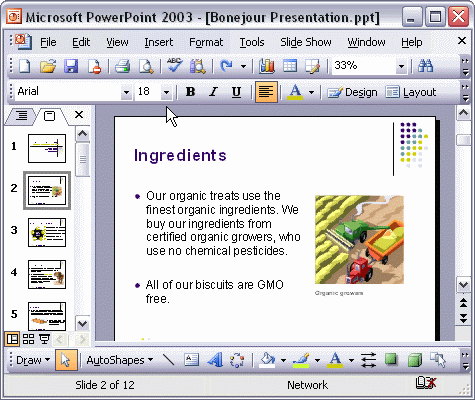


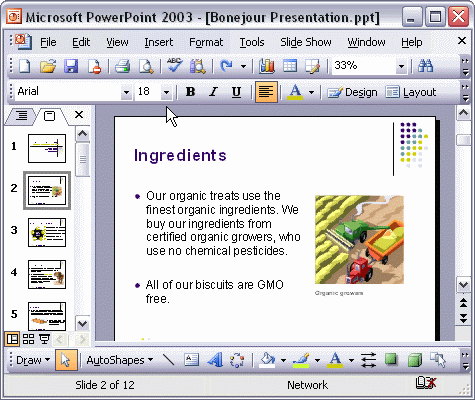
To make changes to the Slide Master:
To make changes to the Slide Master, first click the View menu, point to Master, and click Slide Master. The Slide Master appears. Make your changes. When you are done, click the Close Master View button to close the Slide Master and return to your presentation.