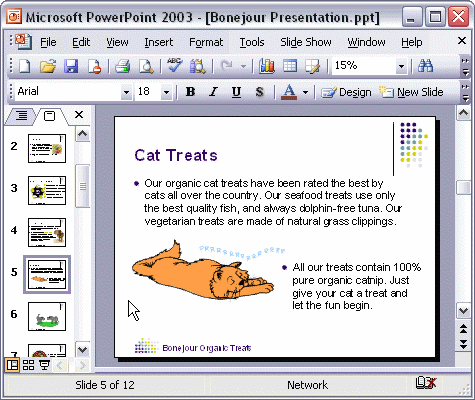


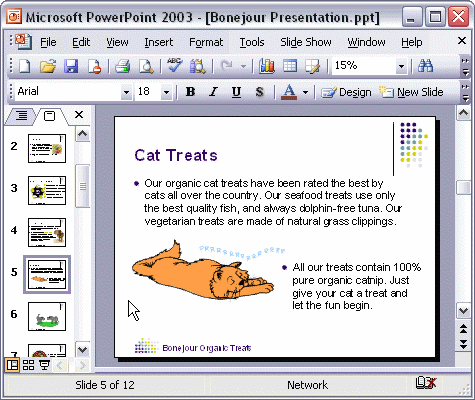
To delete a slide:
To delete a slide from a presentation, first select the slide you want to remove. Now, click the Edit menu and select Delete Slide. The slide is no longer part of your presentation. Notice that the remaining slides have filled in the gap in the slide show.