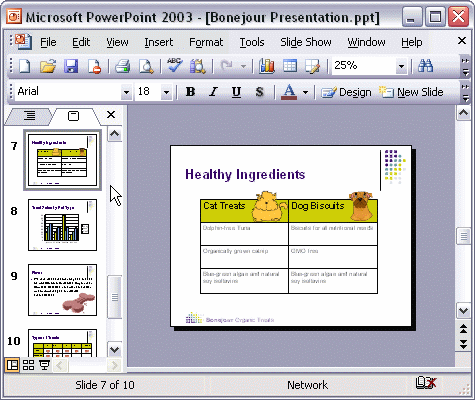


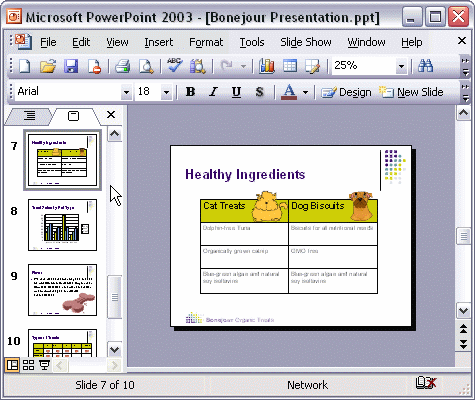
To change the slide order from the Slides tab:
To change the order of slides, first click the slide you want to move. Hold down the left mouse button and drag your mouse until the cursor is positioned where you want to move the slide. When you release the mouse button, the slide is moved into its new position.