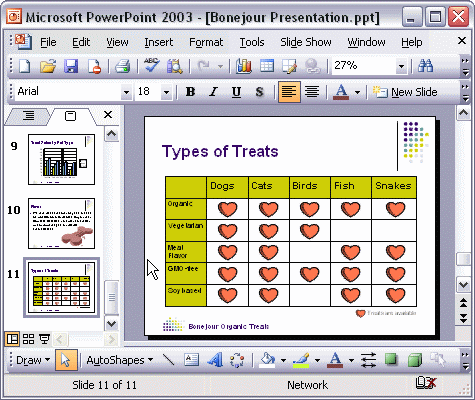


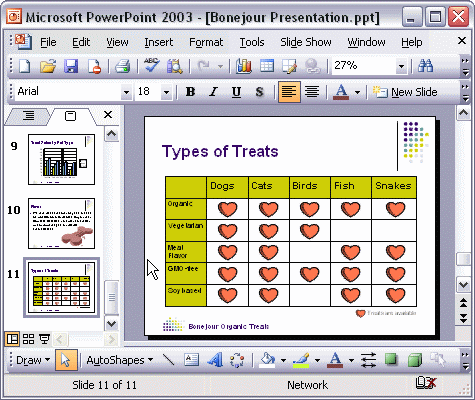
To hide slides:
To hide slides, select the slides you want to hide. Next, select Hide Slide on the Slide Show menu. The selected slides now have the hidden slide icon and will not show up when you play your presentation. To unhide the selected slides, select Hide Slide again.