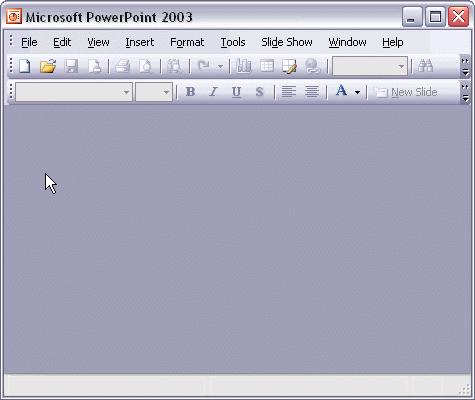


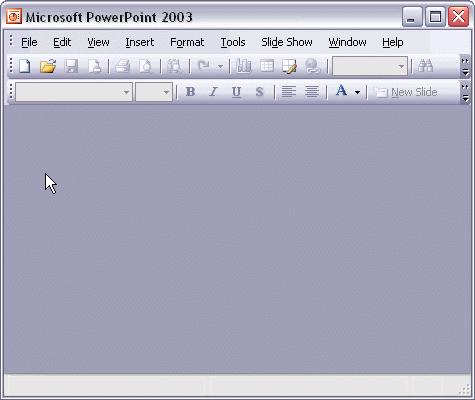
To start a presentation from inside PowerPoint:
To start a presentation from Windows Explorer:
To launch a presentation from inside PowerPoint, first open the presentation, then click the Slide Show View button. The presentation is started and your slides now take up the entire screen. To start the presentation from Windows Explorer, right-click the file and select Show from the short-cut menu.