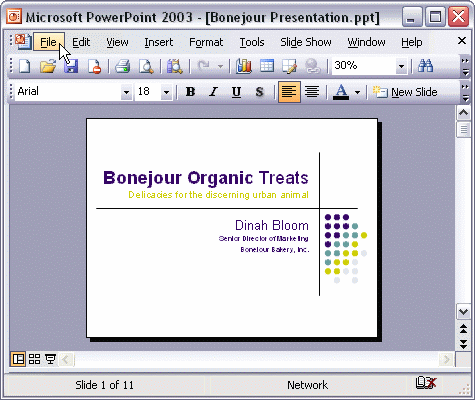


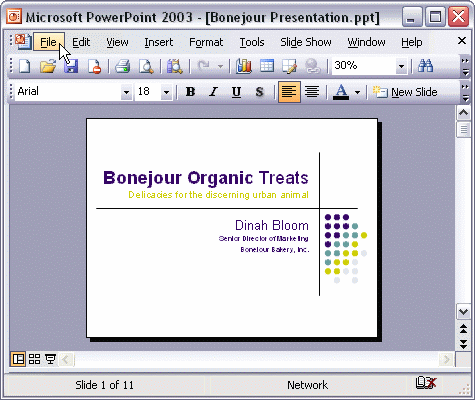
To send a presentation to Microsoft Word:
To send a presentation to Microsoft Word, first click the File menu, point to Send To and select Microsoft Office Word... In the Send To Microsoft Office Word dialog box, select an option and click OK. Microsoft Word will automatically launch with a new document containing the content from your presentation.