
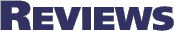

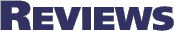

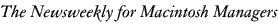

By Christopher Hall and Carey Tews
With Oracle Power Objects, Oracle Corp. and Apple have brought the muscle of an object-oriented database development system to Macintosh, Windows and OS/2 platforms, boasting major ease-of-use enhancements over any previous Oracle development tool. Developed and released by Oracle and also distributed by Apple, the program is available in a $1,995 client-server version and $395 single-user version ($99 until March 31).
For the Mac database designer accustomed to outstanding products such as Claris Corp.'s FileMaker Pro and ACI US Inc.'s 4th Dimension, Oracle Power Objects, or OPO, is not a compelling purchase. Many Mac database mavens will be disappointed by the limits of its local database for single-user applications and sparse form- and report-design tools.
However, for developers needing to create or access Oracle7 databases, OPO is a long-awaited answer to their prayers. Offering a well-designed object-oriented development paradigm, managed via a (mostly) drag-and-drop interface, OPO succeeds in making Oracle database creation, administration and design much easier than it has ever been before.
The feature that will have developers capering about the office is the inclusion of a stand-alone local database, called Blaze, for SQL development.
For the first time, an Oracle database developer is freed from a connection to a remote Oracle database; all development can take place locally on the programmer's computer. We applaud Oracle for releasing developers from this expensive constraint.
Furthermore, any Blaze database can be migrated to an Oracle server by option-dragging the tables and views from one window to another within OPO. Having written volumes of SQL to create and modify tables, we see this as the most refreshing enhancement that Oracle offers with OPO, saving hours of back-end creation time spent debugging and testing scripts.
Look and feel
OPO's user interface breaks little new ground; in some areas,
such as in the OPO Designer application's Main window, the
program has a Windows look and feel. Also disconcerting is
Oracle's choice of Finder icons: A release product should not use
generic icons for database files. Despite this, OPO's overall
user interface is acceptable.
The object types, their icons and their hierarchy are clearly designed and easy to learn. OPO's Main window contains three object types: Sessions, Applications and Libraries. Sessions are connections to database back-end objects, such as tables, indexes and views, while Applications contain the front-end objects, such as forms, reports and classes. Libraries may contain only bit-mapped images and classes, thereby allowing a single library to provide graphic and programmatic consistency across multiple applications.
All OPO objects have properties, which control their appearance and behavior, and methods, which determine how they respond to events. Methods are written in a Microsoft Visual Basic work-alike called Oracle Basic.
The forms designer has a serviceable selection of controls, such as fields, buttons and check boxes, despite the Windows look and feel. Support for embedded forms, classes and graphics primitives is good, and the omission of support for OLE from the Mac version is forgivable. Default methods for data validation are built-in and easily associated to controls.
Report creation uses the same forms designer, with its concomitant functionality, although OPO doesn't win any awards for enhancements in report generation.
The O in Object
By developing custom classes, an OPO developer can take the
greatest advantage of the "Object" part of Oracle Power
Objects. You can create a master class and use instances of that
class throughout multiple applications. Subclasses inherit all
the properties, controls and methods of the master class.
Creating classes and subclassing them gives more control and
modularity, and we hope Oracle takes advantage of these
opportunities to extend OPO-developed front ends with custom
classes.
We also hope that Oracle takes some time to learn more about object-oriented programming; if you are a long-time coder, you will notice that Oracle uses the terms "object" and "class" interchangeably, inserting a bit of cognitive dissonance into the product.
We were surprised to find that bit maps -- as in Windows .BMP files -- are the only graphics supported in OPO. Even though importing other formats via the Mac Clipboard is easy, the lack of support for the most common Mac graphics file formats is surprising in a program that has the blessing of Apple itself. Even more surprising is the plethora of Windows icons -- and the omission of Mac icons -- in the included library. We endorse standardizing database front-end interfaces, but must they look like Windows 3.1?
Oracle Basic and SQL
While Visual Basic is familiar territory to the legions of
Windows coders, the absence of Visual Basic for the Mac makes
familiarity with Oracle Basic unlikely for most Mac users.
Luckily, Oracle Basic is well-documented and, despite its
procedural nature, is a good fit in the cross-platform work for
which OPO is meant. Overloading methods (defining two methods
with the same name but different numbers of arguments) is
supported. The Debugger, although simple, supports watchpoints as
well as breakpoints. But the code editor is rather anemic,
lacking such necessities as syntax checking and
search-and-replace.
OPO's SQL support is generally very good, implementing the SQL92 version of the standard. Considering that all database access is accomplished behind the scenes by SQL, slip-ups in SQL implementation can be severe. Explicitly using SQL revealed no errors under light testing. We did not test any Oracle procedural SQL blocks (PL/SQL) against an Oracle7 server, and we were unable to see how Transact-SQL statements for SQL Server databases work because of the lack of drivers for the Mac. We also found that certain SQL commands didn't work with Blaze databases. If you're planning to migrate to Oracle7 Server, it may be wiser (though more expensive) to develop on a Personal Oracle7 Server than a Blaze database.
Curious to see how OPO would scale to an Oracle7 database, we installed a demo of a Windows NT Oracle server from the Oracle demo CD and attempted to connect to it. We were quite surprised to find that our stand-alone version easily attached to the server and, after minor tweaking and manual reading, we easily moved our database to the NT box. When Oracle releases drivers for other databases and Open Database Connectivity (ODBC) as it has for Windows, this ease of connection will aid developers in testing database back-end combinations. Oracle wins, the developer wins, and the final user wins.
Unlimited redistribution licenses for runtime versions of your OPO applications are available, but you must purchase one client-server package per target application. That's steep for small groups.
Performance
We reviewed the stand-alone 680x0 version of Power Objects on a
Power Mac 8100/80 using System 7.5.1. (The Power Mac version, due
this quarter, was not available in time for this review.) Overall
performance of the application was slightly sluggish, and Blaze
databases were not blazingly fast. However, for a development
tool, we found the performance acceptable; in fact, having a
local development database increased our actual productivity.
Requiring at least 8 Mbytes of RAM and 10 Mbytes of hard disk space, OPO's demands are not unreasonable for this genre of product. However, OPO's installer requires 16 Mbytes of actual physical RAM (no virtual memory or RAM-doubling allowed) or installation is impossible. The 8-Mbyte RAM requirement is sadly misleading, and we recommend that Oracle either repair this installer oddity or inform users of it.
Compounding this oversight, Oracle hypes OPO applications as able to "scale seamlessly to any database." Oracle marketing must have been talking about the Windows side of the street. While advertising connectivity to Personal Oracle7, Sybase SQL Server and Microsoft SQL Server, OPO could disappoint purchasers who find that the Mac client-server version supports only Oracle7 databases. We warn purchasers to check with Oracle's Web page or its sales representatives for information on when the drivers to Sybase SQL Server and Microsoft SQL Server will be released.
Also annoying were a few interface oddities. If you Cut a form when deleting it from an Application window, the action is irreversible. No Undo is allowed, although cutting or copying and pasting a form works as expected. We suppose no one at Oracle has ever used the Clear command from the Edit menu.
Documentation and support
OPO includes three well-written manuals in hard copy and Adobe
Acrobat files. We found both forms of documentation lucid but
advise caution in learning database programming principals from
the user guide. Although the documentation was clear when
explaining how to use OPO, we found its treatment of some basics
casual and cavalier. When the user guide advises you to look to
other sources for information on important topics such as
database normalization, do it. However, we do compliment the
documentation team for including a list of installed files. In a
product of such complexity, we appreciate this oft-overlooked
information.
On-line help via the EHelp engine was useful, if often difficult to read because of poor layout and design. In fact, having to check the read-me file, Acrobat documentation and EHelp made the on-line experience a little less than satisfying. Apple Guide would have been a better choice.
Technical support over Oracle's toll-free line was excellent with fast response and minimal insulation from technical experts. Our questions were promptly answered and omissions in the product were quickly admitted to. Having dealt with Oracle support for several years, we found this a refreshing change.
Conclusions
Life is tough in the database market, and Oracle has major
competitors for its entire spectrum of products, notably Sybase
Inc.'s PowerBuilder environment, recently released for the Mac,
and Jyacc Inc's Jam 7. With the release of OPO, Oracle shows a
commitment to the Mac as a database-development platform.
Oracle Power Objects may disappoint the average Mac database developer who doesn't need to do large-scale SQL development, but for those of us who need to work with Oracle (and eventually other) relational database management systems, OPO gives us the tools we have been waiting for since 1987. We look forward to required improvements in this product, such as the promised connectivity options in the client-server version and Power Mac-native code, but we heartily recommend that SQL database programmers examine what Oracle Power Objects could do for their creative efforts.
Oracle Corp. of Redwood Shores, Calif., can be reached at (415) 506-7000 or (800) 672-2531; fax (415) 506-7200; http://www.oracle.com/.
Oracle Corp.
List price: $395*
Overall value 
Oracle Power Objects offers a well-balanced database development environment for SQL databases. Seamlessly supporting Windows, Macintosh and OS/2 front ends, the application currently allows development only on a local single-user database or, for the client-server version, Oracle7 databases. Driver support for Microsoft's or Sybase's SQL Server products, although shipping in the client-server version under Windows, is still in beta for the Mac. Having slightly sluggish performance, a sneaky runtime-license fee, and a Windows 3.1 look and feel, the product is not for the average Mac database developer. But for the Oracle7 developer who wishes to use a Mac as the primary development machine, OPO is a good companion.
| Performance |  |
| Features |  |
| Ease of use |  |
| Documentation/support |  |
*Stand-alone version; introductory offer through March 31, $99. Client-server version, $1,995.
 Excellent
/
Excellent
/  Very
good /
Very
good /  Good
/
Good
/  Fair
/
Fair
/  Unsatisfactory
Unsatisfactory
Copyright © 1996 Ziff-Davis Publishing Company. All rights reserved. Reproduction in whole or in part in any form or medium without express written permission of Ziff-Davis Publishing Company is prohibited. MacWEEK and the MacWEEK logo are trademarks of Ziff-Davis Publishing Company.
Maintained by Mark Simmons, msimmons@zmac.ziff.com