Code
 Browse Code
Browse Code
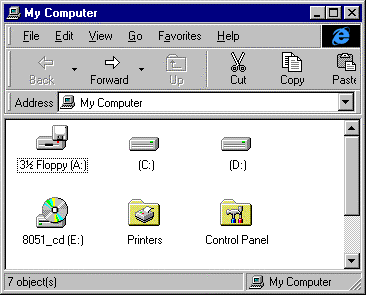
Sample Code
Before you can begin working through the experiments or any of the example applications, you will have to copy the files over onto your hard file. This page will give you the instructions necessary to copy all the source files over to your "C" drive and maintain the subdirectory information in the same format as described in the book.
I have also included Browse Code page to allow you to look at the different source files on the CD-ROM with references to the code's purpose.
To copy the files over to your harddrive. First open up an MS-DOS command line window. This is done by moving your mouse to the "Start" Task Bar, Selecting "Programs" and then clicking on "MS-DOS Prompt". As I go through the process of copying the code, I recommend that you continually compare what you see on this page to what is in the MS-DOS Prompt window.
After requesting an "MS-DOS Prompt", you should end up with the
window:
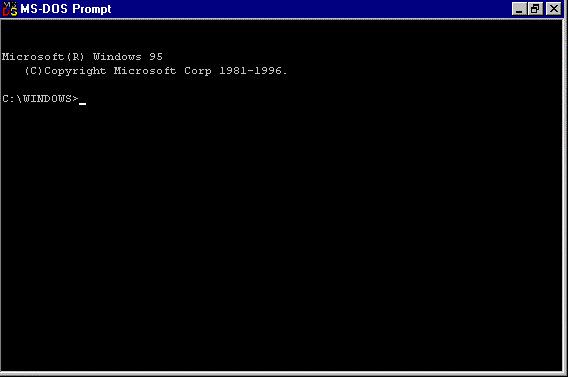
From here, you have to go to the "root" directory.
Type in "CD\"
followed by pressing the "Enter" key to change the default to the root directory
of the "C" drive:
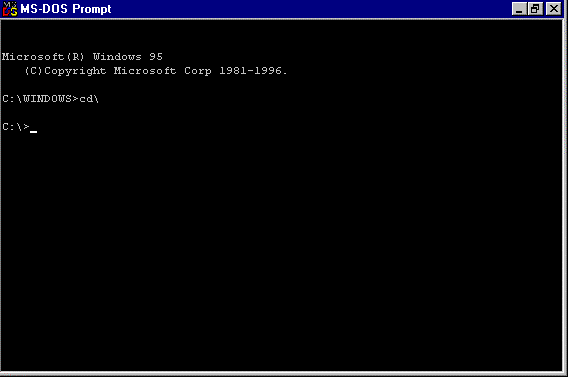
Now, you can create an "8051" subdirectory by using the "md 8051"
command and make it the default subdirectory with the "cd 8051" commands (both
with "Enter" following):
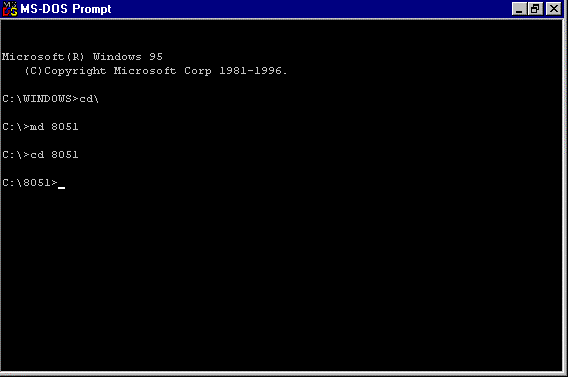
Next, the "code" subdirectory is created and "C:\8051\code" is
made the new default subdirectory:
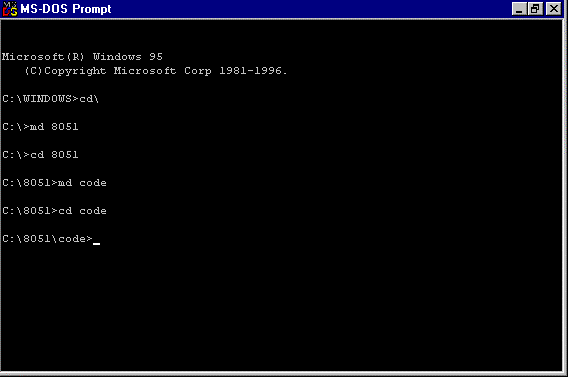
Now, you are ready to copy the source files from the CD-ROM. This is accomplished by using the "xcopy D:code\*.* /s" Command.
At the top of this page, I showed the disk allocation on my PC by
double clicking on "My Computer" on the Windows Desktop. This shows that on the
PC I am working with, the CD-ROM is the "E" Drive. You should know which drive
letter is used for the CD-ROM, because that is where this html file is
located. In the screen shot below, I use letter "E" because that is the
appropriate one for the computer that I am using.
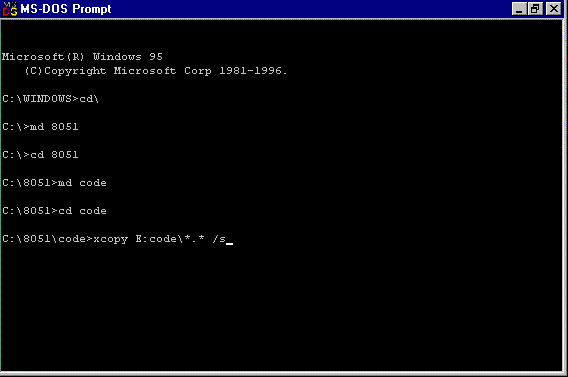
After pressing "Enter", you will see a number of files scroll
across the MS-DOS window.
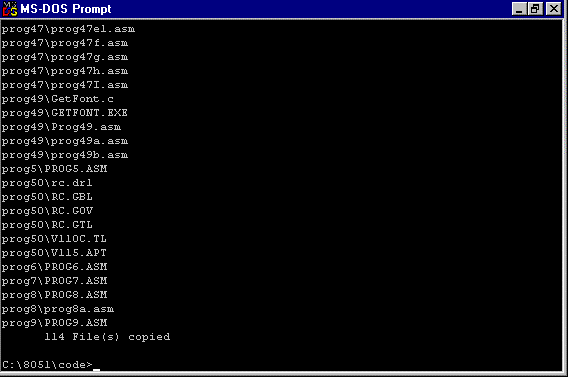
The "xcopy" command has created the subdirectories needed for
each experiment or application with the appropriate code copied into it. The
following screen shot shows the files in a subdirectory:
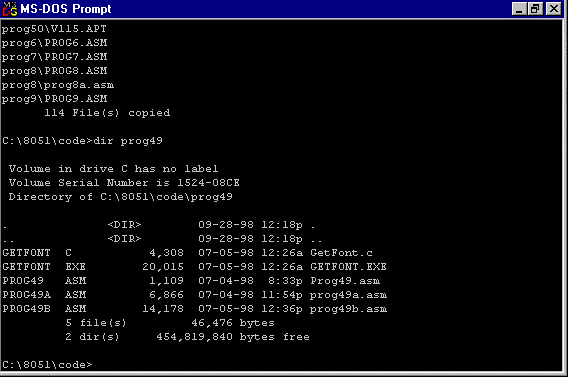
You are now ready to load UMPS and begin to work through the code in "Programming and Customizing the 8051".